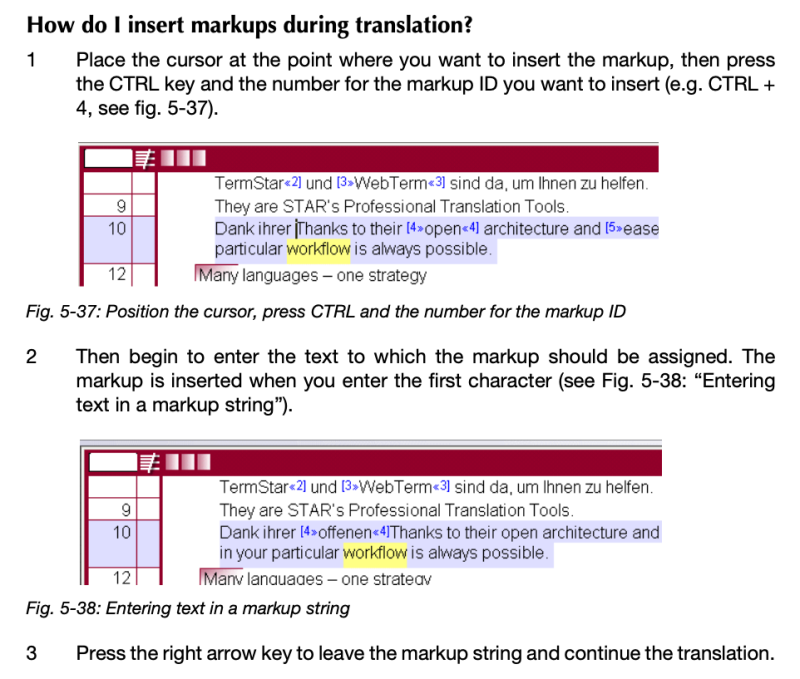Transit NXT 12 SP: Ctrl+Markup ID not working Autor vlákna: Natalia Lajszczak
| |||||||||
|---|---|---|---|---|---|---|---|---|---|
| Natalia Lajszczak Local time: 02:05 angličtina -> polština + ...
| |||||||||
| Hans Lenting Nizozemsko Člen (2006) němčina -> nizozemština
| |||||||||
| Natalia Lajszczak Local time: 02:05 angličtina -> polština + ... AUTOR TÉMATU
| |||||||||
| Hans Lenting Nizozemsko Člen (2006) němčina -> nizozemština
| |||||||||
To report site rules violations or get help, contact a site moderator:
| Moderátor/moderátoři tohoto fóra | |
| Maya Gorgoshidze | [Call to this topic] |
You can also contact site staff by submitting a support request »
Transit NXT 12 SP: Ctrl+Markup ID not working
| |||
| |||