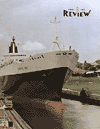Need help recovering a Word document Initiator des Themas: Kim Metzger
|
|---|
Kim Metzger 
Mexiko
Local time: 13:50
Deutsch > Englisch
I had almost finished a translation a few minutes ago when I accidentally lost it. I had the document open and was looking for another one in the same directory. I opened it and it turned out it was the one I had open. My Word program is in Spanish and I guess I misunderstood the question I was asked when a window came up. I clicked on \"don\'t change document\" and ended up getting the version I had started on a few hours ago. Can someone tell me if there\'s any way to recover the completed doc... See more I had almost finished a translation a few minutes ago when I accidentally lost it. I had the document open and was looking for another one in the same directory. I opened it and it turned out it was the one I had open. My Word program is in Spanish and I guess I misunderstood the question I was asked when a window came up. I clicked on \"don\'t change document\" and ended up getting the version I had started on a few hours ago. Can someone tell me if there\'s any way to recover the completed document? ▲ Collapse
| | | | Ralf Lemster 
Deutschland
Local time: 21:50
Englisch > Deutsch
+ ...
| Backup copy? | Feb 13, 2003 |
Hi Kim,
The only thing I can think of is this: *if* you have set Word to automatically create a backup copy when storing *and* you had stored your document some time along the way, you could try that backup copy...
Good luck, Ralf
| | | | | Agree with Ralf | Feb 13, 2003 |
It\'s the only method I know to recover a lost document. Good luck!
Dinorah
| | | | | Ways to recover lost Word documents | Feb 13, 2003 |
Hi Kim,
You don\'t say what version of Word you are using, but if you go to Microsoft\'s support website and look for Knowledge Base article 316950 you will find several suggestions of what to try with Word 2000. Here is a link to get you there:
http://support.microsoft.com/default.aspx?scid=kb;en-us;316950
Good luck,
Carolyn
| | |
|
|
|
Kim Metzger 
Mexiko
Local time: 13:50
Deutsch > Englisch
THEMENSTARTER
Thank you all for your suggestions. I also got some private mail from Anetta and Elias. Thank you, but nothing works. I have my autosave set for every 5 minutes, but the document is nowhere to be found. It could have something to do with the fact that my hard disc is full, almost no storage space left. I have ordered a new PC and hope it will get here soon - Dude, you\'re gettin a Dell!
| | | | Uldis Liepkalns 
Lettland
Local time: 22:50
Mitglied (2003)
Englisch > Lettisch
+ ...
| I suggest GoBack | Feb 14, 2003 |
My suggestion, to use Symantec GoBack, of course, this will not help you any at this time (if you don’t have it already installed), but- if you have (I have), it is useful tool to revert your computer to earlier state. It is a pain in the @#$ if you need to reverse your computer because of some incorrectly installed program, because then you loose ALL that was changed in your computer after the time to which you revert (10 minutes, an hour, 2 hours, 24, hours, whatever), documents, emails, wha... See more My suggestion, to use Symantec GoBack, of course, this will not help you any at this time (if you don’t have it already installed), but- if you have (I have), it is useful tool to revert your computer to earlier state. It is a pain in the @#$ if you need to reverse your computer because of some incorrectly installed program, because then you loose ALL that was changed in your computer after the time to which you revert (10 minutes, an hour, 2 hours, 24, hours, whatever), documents, emails, whatever (in these cases I beforehand write changed files on CD before reverting), but- you can revert your computer to earlier state of your choice, and deleted and emptied from trash documents, emails, etc. will reappear. Seldom needed, but if, priceless.
[addsig] ▲ Collapse
| | | | | Use you CAT tool. | Feb 14, 2003 |
Have you tried using your CAT tool?
If nothing else works. Since all the TM must remain intact, you can \"translate\" the document all over again without too much fuss. It\'ll be easier if it\'s a small document.
[ This Message was edited by:on2003-02-14 07:20]
| | | | Clarisa Moraña 
Vereinigte Staaten
Local time: 14:50
Mitglied (2002)
Englisch > Spanisch
+ ...
| Try searching the file | Feb 14, 2003 |
I think the file is still in your PC!
I\'ll try to explain how to recover it but the problem is thay my PC is in Spanish, and I don\'t know the equivalents in English (neither my English is good).
1) Go to INICIO (the red, green, blue and yellow MS square at the botton right. Left click on it.
2) Go to BUSCAR (\"Search\", perhaps?). Left click on it. (Note: the icon has a magnifying glass)
3) Go to ARCHIVOS Y C... See more I think the file is still in your PC!
I\'ll try to explain how to recover it but the problem is thay my PC is in Spanish, and I don\'t know the equivalents in English (neither my English is good).
1) Go to INICIO (the red, green, blue and yellow MS square at the botton right. Left click on it.
2) Go to BUSCAR (\"Search\", perhaps?). Left click on it. (Note: the icon has a magnifying glass)
3) Go to ARCHIVOS Y CARPETAS (Files & Folders). A menu will be displayed. Please be sure that the option BUSCAR EN (Search on) states MY PC
4) On the space \"Con el texto\" (\"containing the text\" or something like that) - at the tab menu NOMBRE Y UBICACION, name & location, just type a word used in your translation. The word should be a special one; its better if it\'s a rare word, used only in that translation.
5) Got to tab FECHA (Date), and click on \"TODOS LOS ARCHIVOS - Created\" (ALL FILES Created\" on the previous 1 day.
6) Click on search, and... pray! Perhaps the browser will give you a number of files (not necessaryly a .doc file, but a back up one) containing your translation.
Regards!
Clarisa
▲ Collapse
| | |
|
|
|
Jerzy Czopik 
Deutschland
Local time: 21:50
Mitglied (2003)
Polnisch > Deutsch
+ ...
| Look in your temporary directory | Feb 14, 2003 |
There shall be a lot of *.tmp files. Pick the newest one, which is not 0 kB all very small and right clik on it. Then select \"open with\" and select Word. If you are a bit lucky (but this is really tricky and you need a lot of luck), then perhaps you can find your document - or at least part of it in \"text only\" format - and so restore it.
But if you select \"do not save changes\" and have no backup copy (*.bak in older Word vesions, or *.wbk in the newer versions), so your chances ... See more There shall be a lot of *.tmp files. Pick the newest one, which is not 0 kB all very small and right clik on it. Then select \"open with\" and select Word. If you are a bit lucky (but this is really tricky and you need a lot of luck), then perhaps you can find your document - or at least part of it in \"text only\" format - and so restore it.
But if you select \"do not save changes\" and have no backup copy (*.bak in older Word vesions, or *.wbk in the newer versions), so your chances for getting the document back are very small. I´m sorry, but I made this mistake myself and know the very painfull effects of it.
Good luck
Jerzy ▲ Collapse
| | | | Dave Greatrix 
Vereinigtes Königreich
Local time: 20:50
Niederländisch > Englisch
+ ...
| Search files | Feb 14, 2003 |
Hi Kim,
Click on Start, then Search.
Now click on advanced options.
Select \"all files created\" or \"all files accessed\", select in the last \"3\" days. If you know the size, even better. Select type of file \"Microsoft Word\" Now Search.
Hope this helps, it has helped me in the past.
[ This Message was edited by:on2003-02-14 08:51]
| | | | To report site rules violations or get help, contact a site moderator: You can also contact site staff by submitting a support request » Need help recovering a Word document | Wordfast Pro | Translation Memory Software for Any Platform
Exclusive discount for ProZ.com users!
Save over 13% when purchasing Wordfast Pro through ProZ.com. Wordfast is the world's #1 provider of platform-independent Translation Memory software. Consistently ranked the most user-friendly and highest value
Buy now! » |
| | Protemos translation business management system | Create your account in minutes, and start working! 3-month trial for agencies, and free for freelancers!
The system lets you keep client/vendor database, with contacts and rates, manage projects and assign jobs to vendors, issue invoices, track payments, store and manage project files, generate business reports on turnover profit per client/manager etc.
More info » |
|
| | | | X Sign in to your ProZ.com account... | | | | | |