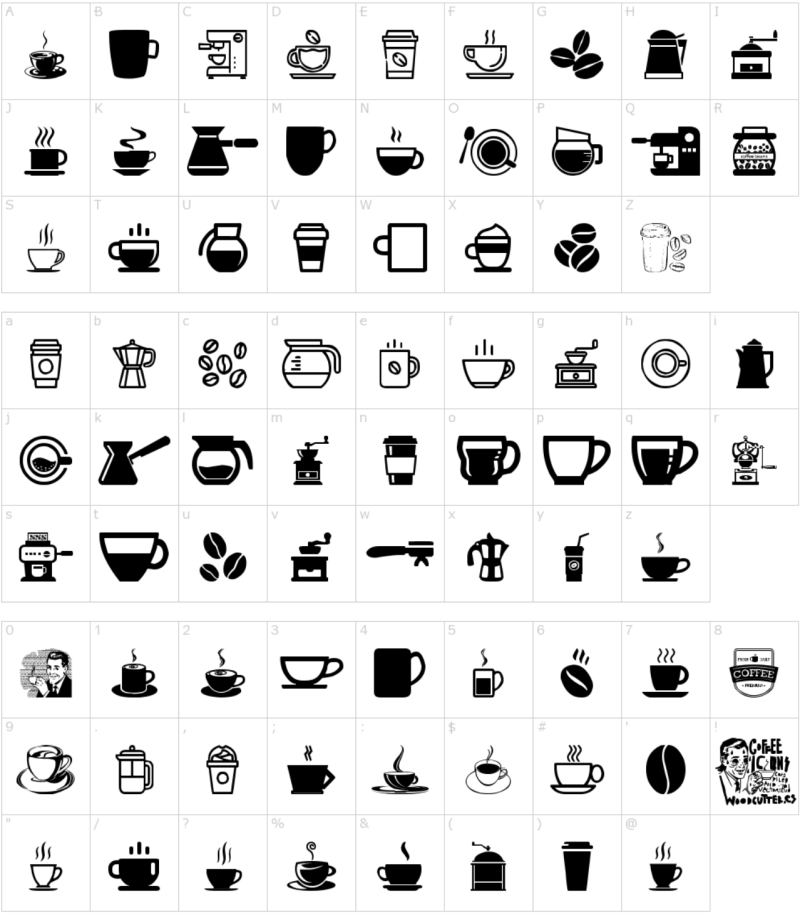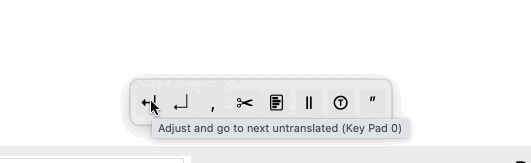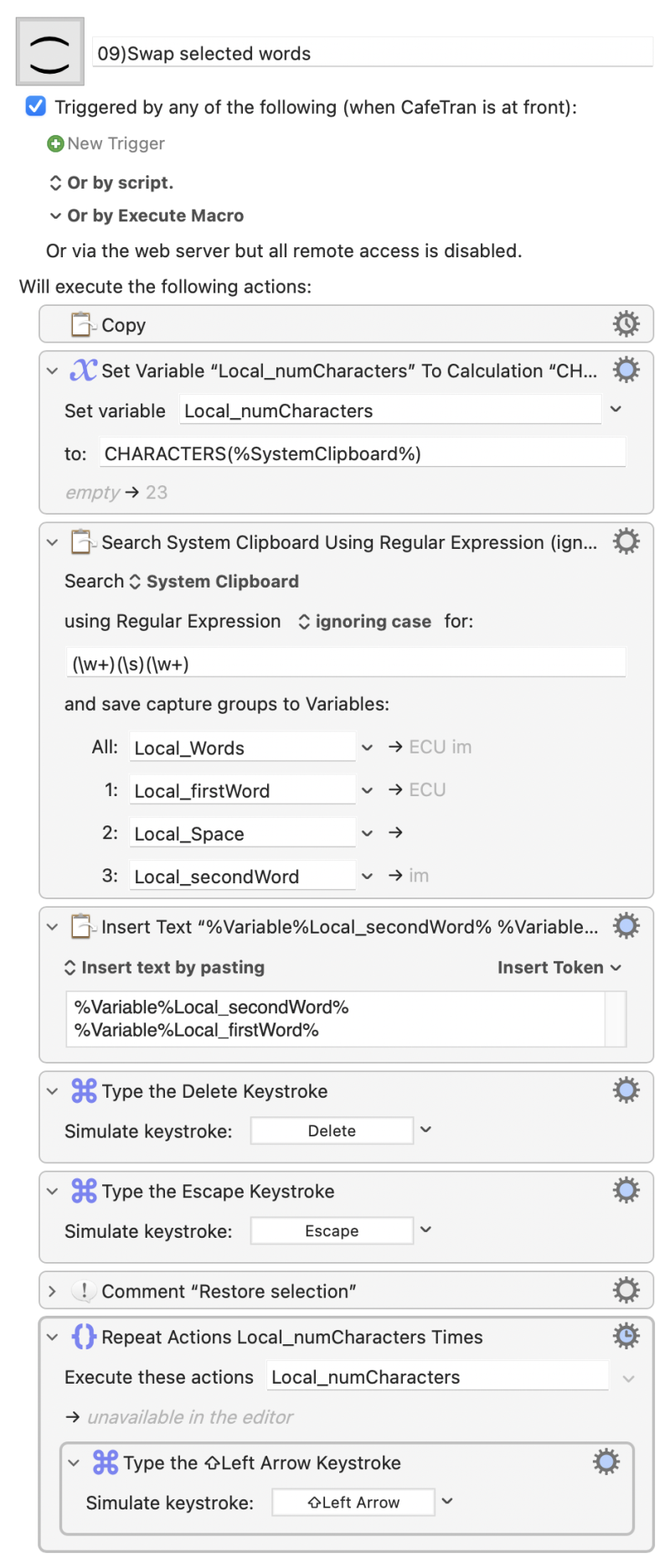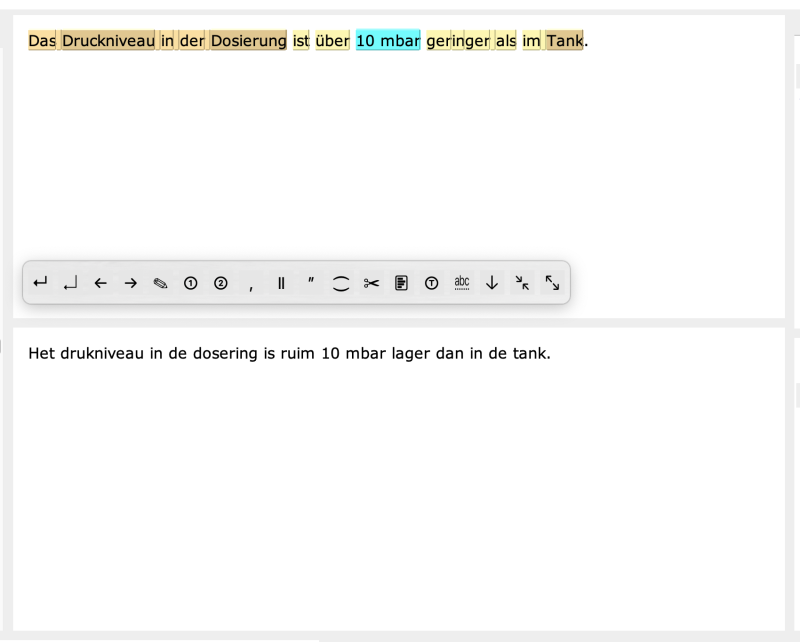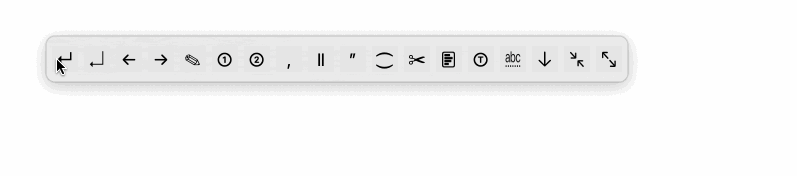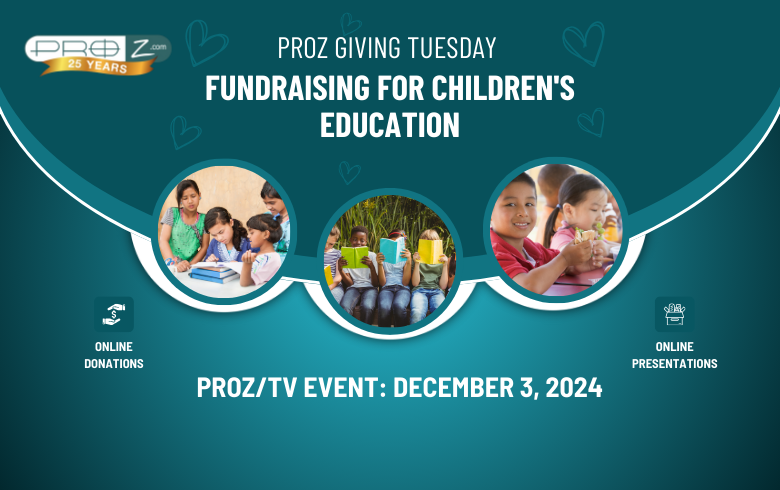
Giving Tuesday 2024
Language professionals are coming together for a great cause: supporting children's education. ProZ.com is raising funds to help ensure children have access to learning. Your support can open doors to education and opportunity for young minds, paving the way for their future success.